






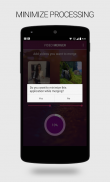


Video Merger - Side By Side

Descrição de Video Merger - Side By Side
Want to combine your videos with the blink of an eye? Trying Video Merger –Side By Side App won’t let you down. This endeavor is a great for those video lovers who want to join or combine two videos in a single view and to watch these alongside. Be it the user friendly layout or this relates to the exuberant and swift functionality of the app. Our designers have left no stone un turned to unleash the ways for those to whom merging the video clips wasn’t simple. Let’s take a look that what are the features that make this app stand out in the crowd.
Fastest Video Merging
We have implemented the fastest video merging algorithms to give you fastest and accurate video merging experience ever before.
Auto Scaling
Whether this is 600 by 800 frame or the width of video is 786 by 1024, the artificial intelligence of video merger app is excellent enough to auto resize the frames. This feature makes it convenient for the users to subdivide their player screen easily.
Side by Side Video Merger
What a fun it would be if despite of watching two videos in two different players, you could watch them in a single player. Indeed you can. With this app you can merge two videos side by side. Furthermore, it should let you to see the preview in the very same app.
Background Merging
For merging videos it is not required to stick on that very screen. Just select the videos you want to combine, press the merge videos button and let the app do rest of the things. In the meantime, you can start doing your routine activities.
Video Sharing
After Merging you can easily share the merged video with any one on facebook, whatsapp, email, and other messaging apps. Just long press on the video you want to share and it will show you the options to share with.
Audio Controls
Want to play videos while enjoying the audio of one only? For sure you can. With an audio control feature you can enable or disable the required audio. So the audio you don’t want to play will not annoy you anymore.
Volume Controls
Hear one voice loud while let the other reach through your ears in a light mode. The volume control feature makes it easy for you to control the volume pitch.
Lightweight Application
To improve the overall performance of the app, our developers have made sure to keep this app as light as possible. Lightweight of this app would let this app to load easily and swiftly.
User Friendly Layout
Unlike many of the video joiner apps, the easy and user friendly layout of this application won’t take much of user’s time by navigating them here and there. The prominent buttons and easy navigation will help them use this application easily.
Quer combinar seus vídeos com o piscar de olhos? Tentando Vídeo Merger -Side By Side App não vai deixar você para baixo. Este esforço é um grande para os amantes de vídeo que querem se juntar ou combinar dois vídeos em uma única exibição e para assistir estes ao lado. Seja o layout amigável ou isso se relaciona com a funcionalidade exuberante e rápida do aplicativo. Nossos designers não deixaram nenhuma un pedra virou-se para libertar os caminhos para aqueles a quem a fusão dos clipes de vídeo não era simples. Vamos dar uma olhada que o que são as características que fazem deste aplicativo se destacar na multidão.
Fastest Vídeo Mesclando
Nós implementamos os algoritmos mais rápidos de vídeo se fundem para dar-lhe mais rápido e vídeo precisa mesclar experiência nunca.
Auto Scaling
Se este é de 600 por 800 quadro ou a largura do vídeo é 786 por 1024, a inteligência artificial do aplicativo de vídeo fusão é excelente o suficiente para auto redimensionar os quadros. Esta característica faz com que seja conveniente para os usuários para subdividir o seu ecrã do leitor facilmente.
Side by Side Vídeo Incorporação
Que divertido seria se apesar de assistir a dois vídeos em dois jogadores diferentes, você pode assisti-los em um único jogador. Na verdade você pode. Com esse aplicativo você pode mesclar dois vídeos lado a lado. Além disso, deve deixá-lo para ver o preview no mesmo aplicativo.
Fundo Mesclando
Para vídeos fusão não é obrigado a ficar nesse mesmo ecrã. Basta selecionar os vídeos que deseja combinar, pressione o botão vídeos merge e deixar o aplicativo fazer resto das coisas. Enquanto isso, você pode começar a fazer suas atividades rotineiras.
Compartilhamento de Vídeo
Após a fusão pode facilmente compartilhar o vídeo fundiu-se com qualquer um no facebook, whatsapp, e-mail e outros aplicativos de mensagens. Apenas pressione e segure no vídeo que você deseja compartilhar e ele irá mostrar-lhe as opções para compartilhar com.
Controles de Áudio
Quer reproduzir vídeos enquanto aprecia o áudio de apenas um? Com certeza você pode. Com um recurso de controle de áudio que você pode ativar ou desativar o áudio necessário. Assim, o áudio que você não quer jogar não vai incomodar você.
Controles de volume
Ouvir uma voz ao mesmo tempo deixar a outra alcance através de seus ouvidos em um modo de luz. O recurso de controle de volume faz com que seja fácil para você controlar o pitch volume.
aplicativo leve
Para melhorar o desempenho geral do aplicativo, nossos desenvolvedores têm a certeza de manter este aplicativo o mais leve possível. Leve deste app iria deixar este aplicativo para carregar facilmente e rapidamente.
User Friendly layout
Ao contrário de muitos dos aplicativos de vídeo marceneiro, o layout amigável e fácil de usuário desta aplicação não vai demorar muito tempo do usuário, navegando-los aqui e ali. Os botões proeminentes e fácil navegação irá ajudá-los a utilizar esta aplicação facilmente.



























